| Getting your Trinity Audio player ready… |
Google+ Pages allows creating online presence for business and brands through Google+, much like the Facebook Pages. Pages can be created for several categories such as:
- Product or Brand
- Company, Institution or Organization
- Local Business or Place
- Arts, Entertainment or Sports
- Other
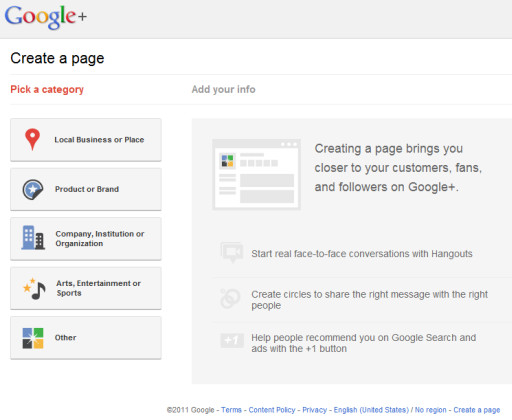
Google+ pages are similar to the regular Google+ profiles in the sense that it allows profile owners to add or block people to chosen circles, share content, +1 on others’ content such as comments or photos, and create and join Hangouts. Google+ Pages can be identified with the square shape next to the name at the top of the page.
However there are some important differences that must be taken into consideration. Using Google+ personal profile for promoting business can get the person to be banned from Google+ altogether. The differences between Google+ page from normal profiles are:
- Pages can’t add people to circles until the page is added first or mentioned.
- Pages can be made for a variety of different purposes as mentioned above whereas profiles can only be made for people.
- The default privacy setting for elements on your page profile is public. So Google can index everything on Google+ Pages for their search results unless you change the settings.
- Pages have the +1 button at the left navigation. (similar to Like Option at top of a Page in Facebook)
- Pages can’t +1 other pages, nor can they +1 stuff on the Web.
- Pages can’t play games.
- Pages don’t have the option to share to ‘Extended circles’ (that is circles of circles – or friends of friends).
- Pages don’t receive notifications via email, text, or in the Google bar.
- Pages can’t hangout on a mobile device.
- Local pages have special fields that help people find the business’ physical location.
In future users will be able to reach to a Google+ Business Pages by directly searching in Google for “+BusinessName”, such as +Coke or +Pepsi.
Leave a Reply